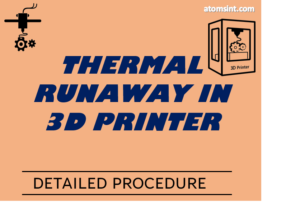3D Print not Sticking to the Bed: It is very important that the first layer of your print is strongly connected to the printer’s build platform so that it forms a strong foundation for the rest of the part to be printed.
If the first layer is not sticking to the build platform, it will create problems later or the entire print will collapse. There are many ways to deal with these first-layer adhesion problems, so we will examine several typical causes below and explain how to address each one.
3D Printer First Layer Not Sticking
In FDM 3D Printers, it’s usually a task to make the first print layer stick to the bed. If there are any issues with the first layer, let’s say if it’s not properly sticking to the bed then you will face a lot of problems.
There are multiple ways to prevent the first layer not sticking or layer shifting, some of the solutions are.
- Bed Levelling
- Temperature or Print settings
- Z-offset in some cases
- Dusty print bed
- Bed Adhesive
- Using a Raft or Brim
- Changing the Build plate
- Check the printing speed
From a generic perspective, all the FDM 3D printers mostly face this issue at some point of time in their operations cycle. Let’s dive into each solution…
1. Bed Levelling
The Bed Levelling is a major factor for the print not sticking to the bed. However, many 3D Printers today come with an auto-bed leveling feature. We have used a Raise 3D printer which has this auto-bed leveling feature and does save a lot of time and effort.
Still, most of the generic budget range 3D printers in the market do not have this auto-level feature, in this case, its always advised to fix a standard frequency at which you shall check the bed level, it can be once after 10 jobs or after a certain hour of printing.
With Auto leveling, you can simply just activate this command from the settings based on the type of printer you have. We use a Raise3D Printer and below is the display interface.
2. Temperature Settings:
Temperature plays a pivotal role in 3D Printing, whether it is the nozzle temperature of the heated bed.
In the case of PLA, the temperature should be gradually increased from 55° to 70° C, with an increment range of 5°C
When we tried to print ABS in Raise3D, we observed that the temperature should be within the specified range, and if not, the print tends to move away from the first layer. Since ABS has a print temperature of 220° ~230° C. Most of the printers today have cooling fans and these might tend to cool the polymer once it has come out of the nozzle, this can cause the first layer to move since there is no adhesion.
However, if your printer has a heated bed set up, you need not worry, if not just try to switch off the cooling fans for the first few layers, then you can turn them on.
3. Z offset Settings
Z- offset is the distance between the nozzle and the home position of the Z-axis. Let’s say you have performed the above Auto-bed leveling solution, even after that, it’s advised to check the Z-Offset. There is a specific z-offset number by which the desired parameters help to overcome this first layer not sticking issue.
With the basic level printers, the z offset is usually higher than needed. This can be adjusted with the screw affixed to the extruder module. In some mid-range printers, this option is often done with the settings in the machine.
4. Dusty Print Bed
Always make sure that the print bed is clean and free of dirt, dust, or minor polymer printed leftover from the previous print. They can be invisible, yet they can cause problems in first-layer printing.
Unless you have an enclosed 3D Printer, you must always clean the bed with a damp cloth or acetone or IPA. Also, make sure that the bed is dry and properly cleaned before the first layer starts to print. This will make sure there is a proper adhesion because the dirt, dust, and oil from our hands can interfere with the adhesive action on the print bed.
Are you facing problems with slicer? Check Creality Vs Cura Slicer, which one is better
5. Use Bed Adhesive
This is a option to make sure that the print bed is properly glued and fixed with the built plate. As we know the entry range printers have a sheet that is affixed firmly by clip tape or glue to make sure that the bed is properly fixed.
This option can be handy if you don’t have a heated bed. Glue is easily available and can be applied to the bed, make sure that is properly applied in an even layer. There are other options to consider such as using a specific sheet that covers most of the print bed or masking tape which is primarily used for painting purposes.
Pro Tip: Don’t use too much adhesive since the heated conditions can leave deposits over the build plate and create unnecessary problems later. Instead of 3D Print not sticking to the bed, you will face other problems related to build plate in future.
6. Using a Raft or Brim
This should be the first option you must try, however, we suggest this option at last because all the other options mentioned above are economically feasible. Anyway, if using a few more grams of your filament doesn’t matter to you then this option works 99% of the time.
Consider that you are printing a part with a very small surface, this can cause adhesion problems. Hence try adding a Brim first, this might solve the issue.
Based on your requirement and surface area, you can switch between raft and brim.
In some of the slicers, a skirt is added by default. If this doesn’t solve it, then go ahead with the brim. A brim is usually added around the contour of the print layer so that it prevents the first layer from moving and forms a strong foundation.
7. Change the Built Plate
Built plate the bedrock of your 3D Printer is the most vital component. At last, if you have tried all the other options above and still face the issue, then probably your built plate is damaged due to wear and tear or warping.
This is common with some of the entry-range 3D Printers, because of the cost-effectiveness strategy applied in the material of the build plate.
However, this must be your last option to change the built plate and consider a new one.
Pro Tip:
There are different options for the material of the built plate. You can select steel, glass or PP, and others.
Glass beds have different ranges such as borosilicate glass and ceramic glass.
With our expertise in using 3D Printing operations for professional parts, We advise going ahead with the magnetic-based built plate. They have two parts, the top one is a flexible metal sheet, and the bottom will be a strong built plate. This will be helpful for maintaining smooth operations.
Conclusion:
3D Print not sticking to the bed is one of the problems you will come across in your 3D printing journey, so it depends on the observation and to implement solutions accordingly. This mainly happens due to many factors such as poor filament quality, warping of the built platform, dusty built plate, and smaller surface area. So, understand these reasons and apply the solutions to make sure the print is successfully executed.
The first layer is the foundation of the 3D Print, and it should be firmly fixed to the bed (built plate). The most effective solution will be to try the simple fixes which are mentioned above, and lastly to go ahead with brim or raft to avoid adhesion issues.
Do you have any other reasons that you faced related to 3D Print not sticking to the bed? Or Do you have any other solutions? Let us know in the comment section below.