Thermal runaway is an unprecedented state where the 3D printer continues heating up the nozzle or bed temperature without stopping under the safety range.
This can sound disastrous, especially when you’re printing in a frugal environment. It can lead to fire hazards.
You must be extremely careful with the budget range 3D Printers, however, newer versions come with software-integrated thermal runaway but do not possess hardware to prevent it.
However, older versions do not have any software to prevent thermal runaway.
Below we will discuss a clear-cut way of precautions and steps to follow to prevent it
Let us briefly understand the thermal runaway
What is Thermal Runaway in 3D Printers?
Thermal Runaway is a condition where the 3D Printer components such as the nozzle, bed, or other heating elements go beyond the safe heating limits and continue to heat until a major mishap occurs.
This safety feature is found in many 3D Printers; however, this feature is not available in the budget range of 3D Printers.
Creality’s Ender 3 series is quite popular among hobbyists and even professionals, and many of these don’t have the hardware update for thermal runaway.
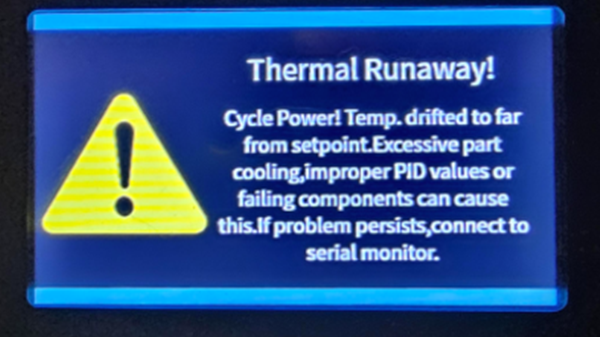
Why You Should Avoid
It will be a disaster if you don’t have a proper TRP (Thermal Runaway Protection) either via firmware or some sort of hardware, and safe environment or fireproofing the place.
If continues to go beyond the heating limit, it may cause hazardous fire and even pose a serious risk to your facility where the printer is running. Might lead to fatal conditions if not prevented.
There are multiple ways to safeguard your 3D printer from TRP and in case of the TRP occurring, by following the below steps you can effectively solve this problem.
In this article in this article, we will be analyzing and going through some of the important points to consider while you’re printing with the Ender 3s series.
These solutions will cover both the software and hardware.
What causes Thermal Runaway?
From a 3D printer’s perspective, some of the most common issues that can lead to thermal runaway are…
- It can be due to loosely connected wires or broken ones.
- If the connectors are not properly assembled and loosely connected, it can lead to TRP
- If the heater cartridge is not loosely connected
- When a thermistor is placed in a wrong position or incorrectly wired
- Having a defective thermistor can seriously cause thermal runaway.
- If the interconnected heating module wires or connectors are not fitting or fall off
Precautions & Pre-Checklist
Initiating a strong checklist of periodic maintenance and precautionary measures will be a defendant for this thermal runaway issue in your 3D Printer.
Pre-Checklist for the issue
- Check your machine’s fit and screws and whether it’s assembled as per the guidelines.
- Make sure the wires and connections are intact.
- The most important is to check for the wires connecting to the thermistor and heating module.
- Verify that the thermistor is in proximity to the heating extruder.
- Follow the SOP for properly fixing the thermistor with the heating module.

Periodic Maintenance:
The machine must be kept in top running condition, and always maintain a periodic maintenance period which can have various checklists to verify machine condition and repair if needed.
The assembly procedure needs to be done in a proper way so that the printer is ready to run in an optimal condition.
Properly greasing the moving parts and checking for wire connections can help in the process of improving the machine’s performance and reduce the chances of TRP.
Further to properly assembling your 3D Printer and routine checks of maintenance, it is critically important to maintain a periodic check, it is quite tempting to start printing right away after you have assembled it, however, make sure to check all the wires, connectors, and heating module to be in top-notch condition.
When you start printing, it is always advised to check the entire first layer of printing to make sure there are no defects, or the print is not sticking to the print bed. If you are planning to 3D Print for a long time and leave it at home, you must properly monitor the entire first layer of print.
Maintain a Firesafe environment for 3D Printers
When the 3D Printer gives out a TRP warning, it means the heating modules heat up extensively without any limit, to prevent this in a worst-case scenario.
The final step would be to make your place a fireproof environment better for 3D Printing
Sometimes 3D Printing can lead to possible fire hazards if a few critical safety measures are not followed
By following the above points, you have already made a strong defense against thermal runaway failure and in extreme cases lead to a fire. To have more solid safety in check, it’s advised to follow and maintain fire safety devices which will help a lot in battling in the event of fire.
Along with the above points proper care should be taken that the room is not too warm so that it doesn’t lead to any heating issues.
Having proper ventilation is very crucial for seamless performance. Installing a fire extinguisher and smoke detector will be a great addition to your safety journey. This will make a significant difference in the prevention of fire from 3D printers.
Conclusion:
Clear SOP’s and proper fire safety devices can bring you a strong defence against any mishap due to fire from 3D printers. Make sure that these procedures are properly followed and maintain a routine periodic maintenance.
Did you like the above article? Did it add some value to your existing knowledge about 3D Printers? Please let us know in the comment section below.
