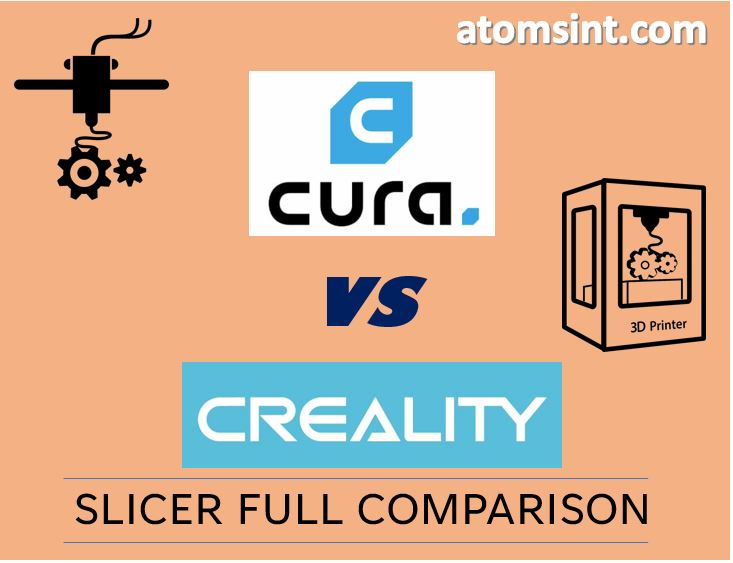
We spend most of our time in slicing software after you have the STL file ready to print. You will need a well-optimized slicer that helps you in configuring the fine details of the print.
We have been trying out different slicers in the market, and found that these two are mostly popular among majority of 3DP enthusiasts.
So if you have a question of Creality slicer vs Cura, and wanna know which is the optimum for 3DP projects, Well this article would be of great help.
Creality slicer is based on Cura, the interface is pretty simple and user-friendly, for beginners of Creality ecosystem this might seem better, but on a longer run Cura is more worth it.
When tried and tested with real time scenario’s, Creality slicer lags behind with the Cura. Most of the features in Cura are updated, while Creality lags behind.
Today, lets analyze both these slicers on on different categories like, preloaded profiles, supports structures, functionality, operating system support and many other features.
Key differences : Creality slicer vs Cura :
Creality Slicer:
CS doesn’t have a huge community of users, even though the ecosystem is pretty huge with 3D Printers. While testing the slicer, even the company recommends not to update the firmware if the printer is in normal condition.
For a beginner who owns a Creality printer, it comes preloaded and might be a good fit. To start off the Creality slicer has some decent profiles loaded for their printers. However the Creality slicer is basically a template of Cura, since its built on top of it.
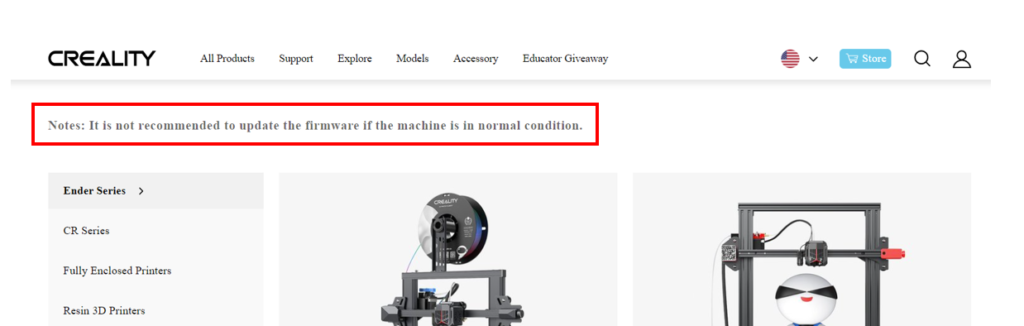
- Creality supports windows and macOS, However there is no support for Linux
- Creality slicer has presets for Ender 3 V2 and Ultimaker printers
- Ender 3 V2 profile is not found in Cura, however the unanimity in the community is that Ender 3 profile works just as well
- Supports feature is not available in Creality slicer, which helps in adding strength to the part while printing

Creality slicer has marketplace for various plugins which can be useful for many applications, just like Cura
Even Creality slicer allows options to fine tune the settings more detailed which can enhance your operation
Cura and CS (Creality Slicer) are the same, if you have used Cura before and would like to try this CR, you can easily adapt to its UI, since they are almost same.
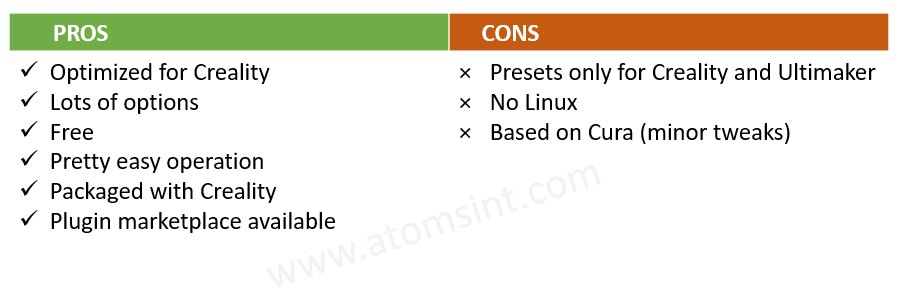
Now lets see below the key features as whole in Cura…….
Cura:
(Creality Slicer vs Cura)
The most widely used 3D printing software in the world, Ultimaker Cura, is trusted by millions of users. With a few clicks, create prints, interface with CAD software for a simpler workflow, or explore custom options for comprehensive control.
Some of the key highlights of Cura is that is compatible with most of the printers. Initially it was release by Ultimaker for its printers and since then it has been updated to be open source for most of the printers in the market.
It is preloaded with the multiple profiles which makes it easier for the beginner to use. Since you don’t have to create a build plate from scratch.
All the parameters are preloaded and works with different instances of the print settings
Ultimaker releases frequent updates to the firmware with constant value addition to the many profile of printers, which makes it the best slicer to consider.
Also there are other slicers in the market like simplify3D, Octoprint,
Surface Quality:
In the newer version of Cura 5.1.1, there is an improvement in the resolution algorithm for its users. Its tuned for users of S-line printers running firmware version 7.0.3 or above.
This means that smooth shape will print up to twice as many segments in a smoother surface and better overall surface quality

Support structures:
In the latest version of 5.1.1 (2022) Ultimaker has improved both the speed and quality of supports printed with the Ultimaker PVA and Ultimaker Breakaway support materials, this is resulting in faster prints, more reliable support structures and improved surface quality on the part of your print that is being supported.
Print times while using this support structures can be overall 20% faster.
The shape of the new supports will also make PVA supports easier to dissolve, especially when usinh the Ultimaker PVA removal station.
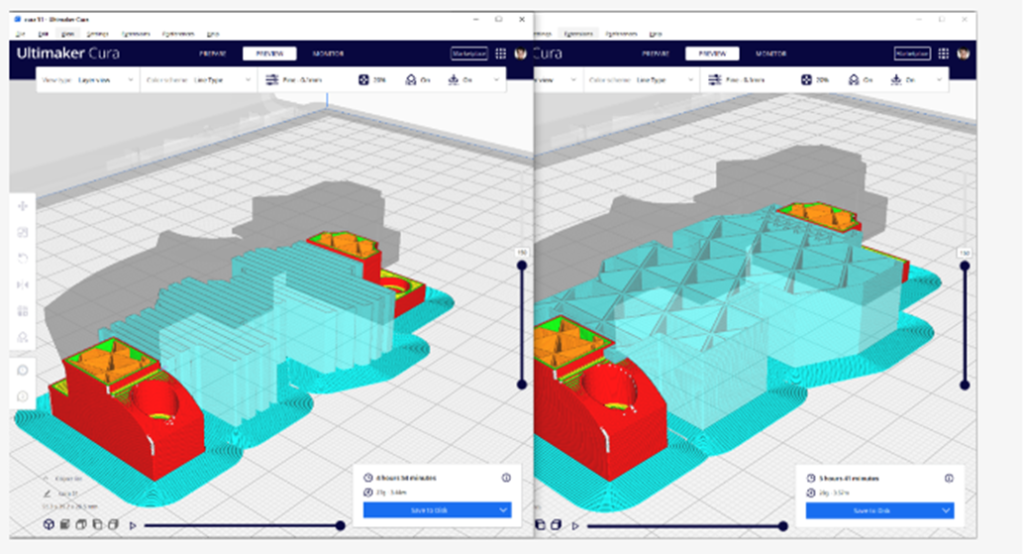
Print settings:
The slicing process is streamlined in Cura, you can expect updated firmware supports better than Creality slicer
Following extensive user testing, the modified slicing process for materials that use intent profiles to make it as intuitive and straightforward as possible.
According to our daily discussions with industry experts, Cura has now separated out the decision of which intent profile and layer height you want to use into two separate and easy to understand choices
In this case Cura is clear winner, than Creality slicer.
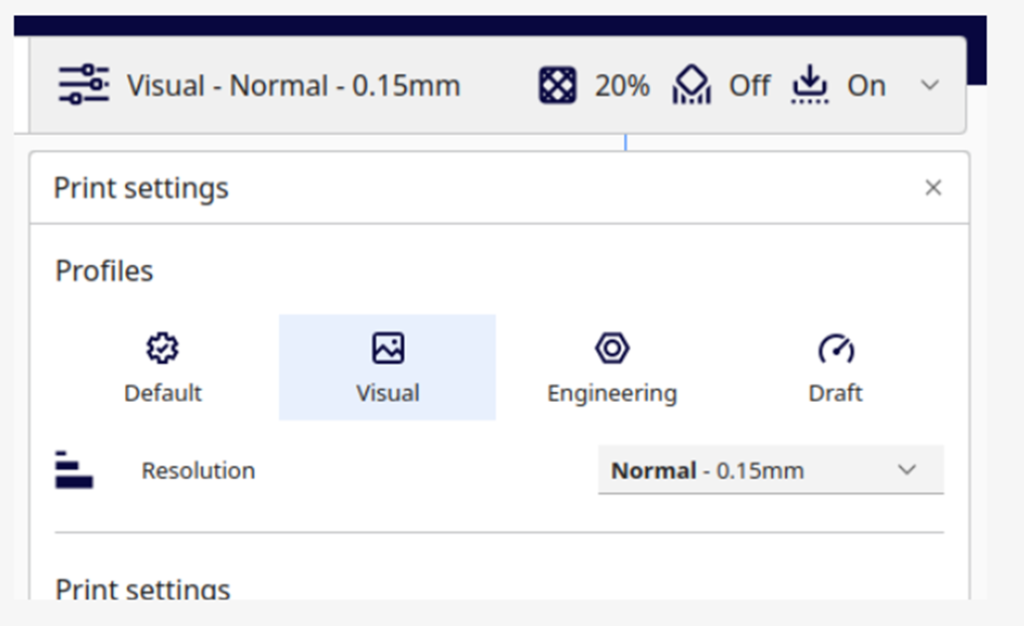
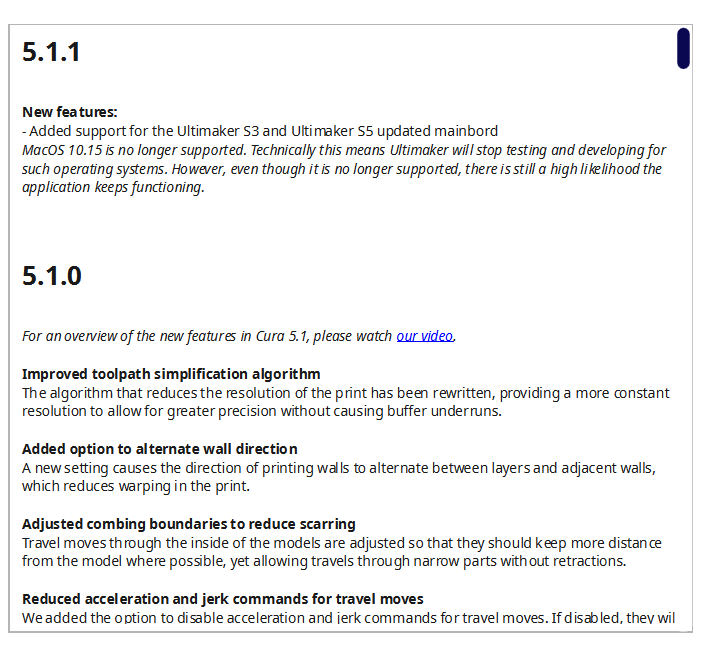
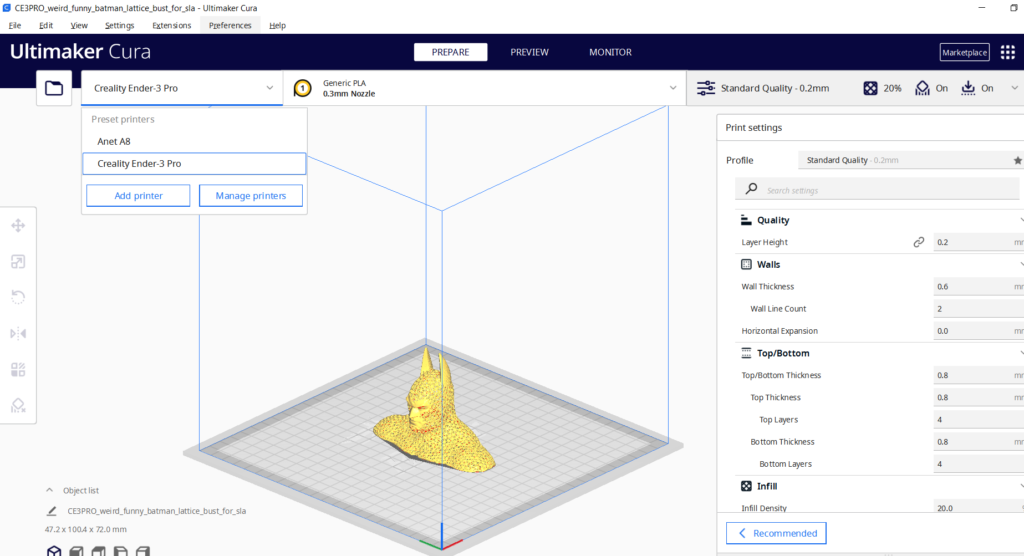

Conclusion: Creality slicer vs Cura
Lets wrap this up, If you need a dedicated slicer made for your Creality machine, then you can use Creality Slicer, however the fact that optimized algorithm and updated benefits of Cura might not be available with Creality slicer.
Cura has a wide ecosystem of printers compatible and can be easily used with readily available presets, which is highly recommended for beginners. Also, with the huge support community in Ultimaker Cura forum, you can ask your questions and get reply immediatelyTO by experts in the forum which is adding edge.
To Conclude, Cure is the clear winner, you can also use Creality slicer to start off, however with all the above points and ease of use, Cura is recommended.

Did you like the above comparison. Which one would you try it? Please do let us know in the comment section below.
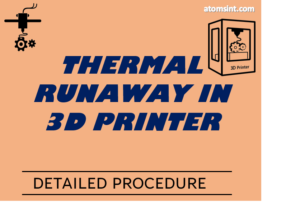
[…] for a slicer difference cura vs creality? Please read it here to know […]
[…] Are you facing problems with slicer? Check Creality Vs Cura Slicer, which one is better […]