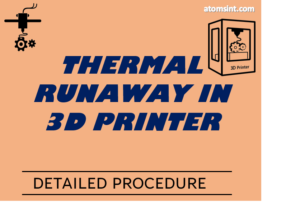Does your printer make some clicking noise or clinking sound?
I have seen many printers which make this noise, and this is a clear sign that some care needs to be taken for your printer. It’s a sign that the printer needs some maintenance and urgent fix before it could damage the critical components.
These are the main reasons why your 3D printer makes a clicking or clinking sound
- The nozzle is too close to the print bed
- Low extrusion temperature
- High / Low print speed (check settings)
- Obstruction in the extruder or material feeder tube
- Contamination in the extruder or gears in the printer
After you have identified the root cause, it’s easy to fix the problems.
Hearing a clicking noise from your 3D Printer or Extruder skipping is mainly because the extruder is trying to push the material from the nozzle but there is some obstruction due to which the skipping happens.
There can be other reasons such as the stepper motor skipping steps, or the extruder doesn’t grip the material because of the weak bearing.
After working with many 3D Printers, I have summarized the below fix to the pain points of extruder skipping and clicking noise in a 3D printer.
Extruder Skipping reasons:
Reason 1: Print Speed is High
If your 3D Printer is making a clicking noise or extruder skipping, it could be due to the print speed. If the print speed is too high then it might make the extruder skip to complete the profile, which in this case you will see that some of the material gets blocked inside the extruder because of improper cooling time. However, its very rare in low print speed.
Steps to fix extruder skipping due to print speed high/low
Check with the optimum speed settings which make sense to print. Try slowing down the print speed and validate with the right speed with print quality. Lower the print speed higher the quality. I would recommend gradually reducing the speed and fixing your perfect settings.
Reason 2: Low extrusion temperature
In this case, the material gets stuck in the nozzle and the skipping noise is produced
When the temperature is low, the plastic filament is not melted evenly, and the material pushed out from the extruder will be thick than normal.
If you hear the clicking noise after the first few layers, it means that the extrusion temperature is much lower than normal
Steps to Fix this issue:
The solution to this issue is quite simple, just change the extrusion temperature from the settings and the problem will be fixed.
Reason 3: The nozzle is too close to the print bed
If the nozzle is too close to the print bed, then this can happen that the grinding noise you will hear.
This is mainly because of the metal part of the extruder grinding and encountering the print bed. Since it comes in contact with the print bed, the material is not sufficiently extruded, and this causes the clicking or extruder skipping noise
Check the z-stop so that the extruder doesn’t go too low.
Steps to fix this issue:
You must level the bed with respect to the extruder. You can use the paper/shim method by placing it under the nozzle and checking all four corners.
Once the four corners are finished, you should check the center of the bed and again re-check the corners so that it hasn’t changed from previous levels.
Pro tip: Make sure that you check leveling of the bed after its preheated because you can face warping issues
If you don’t have an auto-bed leveling 3d printer, another easier method is to make your 3D Printer do the work for you by installing an auto-bed leveling sensor. This reduces a lot of frustration and effort in leveling your bed.
Trusted by a lot of users, it works on any print bed material and not having to worry about print quality.
Certainly, it is worth installing a bed-leveling sensor
Reason 4: Obstruction in the extruder
Dust and debris get collected in the extruder and gears since they are working all the time and pushing the material out. It’s reasonable that these dust particles or materials get stuck in the extruder.
Steps to fix this issue:
You can wipe the extruder externally with a damp cloth or microfiber cloth, this would be sufficient to remove most of the dust/ debris. Along with this make sure to exhale through the extruder tube to remove any dust
However, it would be better to disassemble the extruder setup and clean it nice
After you turn off your printer, disassemble the extruder setup by unscrewing it. Then you can remove the fan and material feeder assembly. You can clean the stuck dust or debris with a microfiber cloth or paper towel. Refit the extruder assembly and your printer should work fine.
Reason 5: Spring tightening issues and material feeder
Pressure is applied on the extruder through the material feeder. You might hear an extruder skipping or clicking sound because of the high/ low tension in the spring. If the spring is not tight enough, then it will produce a clicking noise. If the tension in the spring is high, it will grind through the material.
Steps to fix this issue:
Installing a shim to hold your spring might fix this issue. However, there is a lot of option available to print these shims.
Reason 6: Issue with Stepper motor
The driver on your motherboard runs the stepper motor and gears associated with it. The skipping can occur if it has any issues. Look for any issue in the stepper motor
Steps to fix this issue:
Recalibrate the stepper motor. This can be done based on the 3D Printer manufacturer. Kindly refer to your calibration steps as directed by the manufacturer.
Conclusion:
If your 3D Printer extruder skipping or making clicking noise, its mainly due to the high speed or filament feeder or some obstruction in the extruder. As i mentioned above these steps are enough to fix the issue. However, still if you face this problem, as the user you would know where was the last modification you have done, this would be a guiding points to start the assessment.